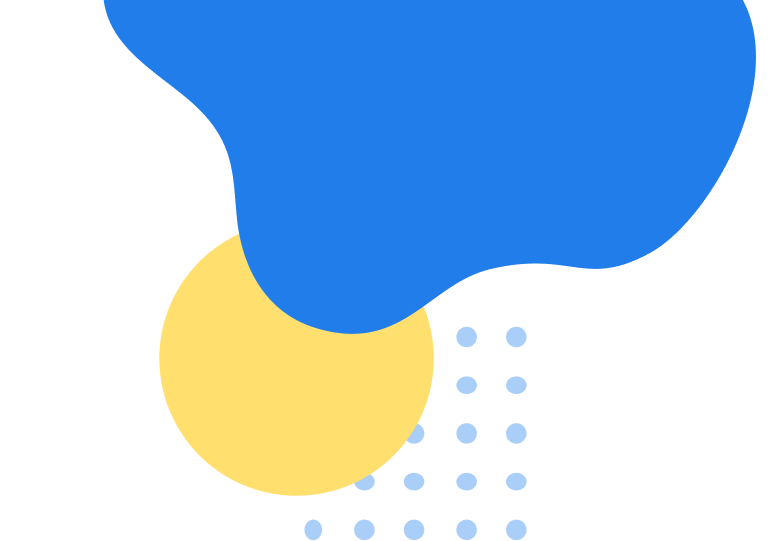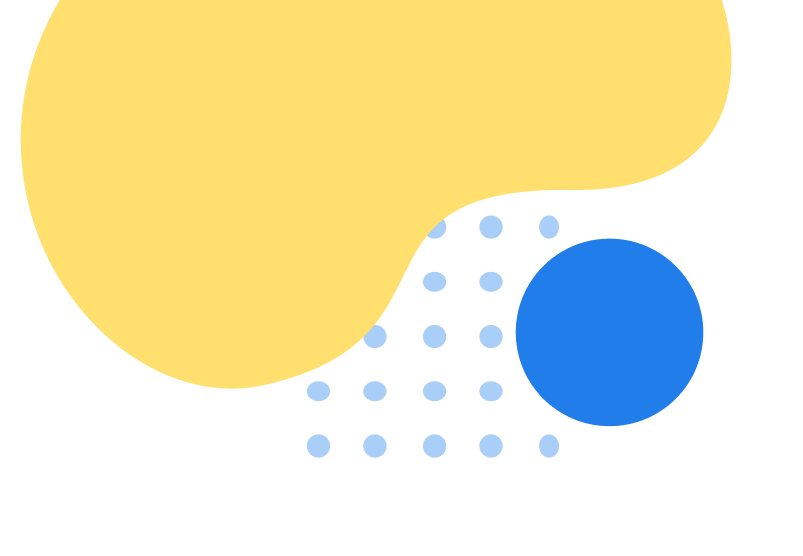What is User Experience?
The user experience (UX) means to the overall experience user encounters when interacting with a system, product, or service. The user experience is the journey of the user from the first contract to the last impression. With a positive user experience you can retain your customers and make them to loyal customers.
So what is user experience for websites?
Well, A User’s Experience (UX) of a website is the in general quality of interactions and satisfaction users experience when browsing a website.
It covers user-friendliness, efficiency, and the emotional reaction users experience when browsing and navigating the website. An enjoyable UX is vital to engage visitors, meet the site’s objectives, and ensure users’ satisfaction.
When someone visits your website, the first thing that will lead to retaining the customers on your website is their user experience. Whereas a poor user experience can lead to increased bounce rate.
What does a ux researcher do?
“The best user experience is the one the user doesn’t notice.”
– Oliver Reichenstein
In the context of providing a superior user experience, a variety of essential elements are at play with each adding their own taste to the complex mix.
1. Usability:
Usability plays the role at the core of satisfying the users. Usability is how easily an user can navigate on to your website. Users are satisfied with the website if it is easy for them to move around and connect with the site easily. For the best user experience make sure your client can smoothly navigate the site.
2. Accessibility:
What’s the point of having a product or service if it is not accessible by your target audience? As website is accessible through many location, make sure your website is live without any loading errors.
Imagine a scenario where everyone, regardless of their abilities, can effortlessly engage with your website or application. To achieve this, prioritize clear and intuitive navigation, offering descriptive labels and logical content grouping.
Design with responsive principles to adapt to various devices, enhancing accessibility across different screen sizes. By embracing these considerations, you not only enhance usability but also contribute to a digital space where everyone can participate, fostering a truly user-friendly environment.
3. Information Architecture:
You should put your information together in a way that makes sense and coherence in your website. It’s like organizing a library. Put books about the same subject on the same shelf, and use notes and signs to help people find what they need.
4. Interaction Design:
Who doesn’t like an interactive design? To provide a better user experience, ensure your website buttons are responsive, eye-catching, and functional. Make your more interactive to grab the attention of the targeted audience.
5. Visual Design:
The visual design process focuses on the overall look and feel of a website or app. Creating an appealing look is the goal of every web designers. Visual designers produce aesthetically pleasing and coherent designs by manipulating colors, typefaces, images, icons, and other visual elements so that your user can have a great experience while browsing the site.
6. Prototyping:
You can see how your website or app will work by making mock-ups or samples. Like the engineers making a model of a house before making the real one is like this. It lets you find mistakes in the design early on and fix them and ensure better user experience.
7. User Testing:
Before your website goes live or after any adjustment, user testing is really important factor for a UX researchers.
User testing lies at the heart of effective UX design, serving as the compass for inclusivity. By selecting a diverse range of participants, tailoring tasks to real-world scenarios, and integrating accessibility tools like screen readers, designers gain invaluable insights into how users with different abilities interact with your website.
The iterative nature of testing, coupled with empathetic observation and rapid prototyping, enables quick adjustments and continuous improvements.
8. Consistency:
Your website should contain a uniform looks and design throughout the whole website to make it more consistent. It is more interacting and correlated for the better user experience.
User Interface
UX stands for “user experience” and UI stands for “user interface.”
UI designer is similar to graphic designer as the create visual style which bring a website or app’s browsing very smooth. UI brings everything in the visuals to life. UI designers job is to make the user’s experience(UX) within a website or app as rich, smooth, and useful as possible. UX and UI are sometimes used together however they are not the same thing.
What is User Experience Vs User Interface?
Well, as we promised that you will not need to start over if you follow this tutorial from w3 solved, here is the checklists before you get started:
| Aspect | UI | UX |
| Focus | Visual and interactive elements | Overall user experience |
| Components | Buttons, menus, icons, layout | User behavior, needs, motivations |
| Aesthetics | Visual appeal, consistency | User satisfaction, ease of use |
| Responsiveness | Adaptation to different screens | Ensuring efficient task completion |
| Consistency | Design elements consistency | Consistency in user experience |
| Skills | Graphic design, visual aesthetics | User research, information architecture |
| Research | Limited to design elements | Extensive user research |
| User Journeys | Focuses on visual layout | Plans user interactions and flow |
| Problem Solving | Addressing design elements | Solving usability and UX challenges |
What User Experience You Think Needs Improvement And Why?
Complexity Enterprise website CMS or softwares usually comes with a variety of options for settings, integrations and options for customization. Making these settings can be difficult for users, particularly those who aren’t IT experts. The complexity could lead to frustration, errors and a long learning curve. Finding Appropriate UX solutions are what we offer to our clients as it requires intensive research on your specific website before we come up with the right plan tailored only for you. Check out the points below what UX researchers usually target but not limited to in your website:
1. Insufficient guidance:
Many website programs offer only a few guidelines or documents during the process of setting up. Users are often forced to solve problems on their own which can be a tedious and time-consuming.
2. Inefficiency:
The process of setting the website CMS can be a lengthy procedure that involves several steps and dependencies. Users may have to switch between various screen or module, and a mistake can cause delays.
3. Inconsistent User Interfaces:
Some of the website builders could have inconsistent interfaces to configure various aspects of the software. This inconsistency can cause confusion for users and make it difficult to navigate.
4. Insufficient Feedback:
Users may not receive sufficient feedback regarding how they’re progressing through the setting up process. They may not know whether they’ve followed all the steps in a timely manner, which could cause confusion.
Check out what happened without proper UX fixing in your website.
How User Experience Affects Seo?
SEO stands for “search engine optimization”. A poor user experience can hampered your SEO and increase bounce rate which is a red flag to Google’s crawler. Let’s learn what UX elements and how UX can harm your website SEO.
1. Page Speed
Imagine the last time you visited a website that was slow. You probably leave the website immediately if it takes too long to load. Well, this can also happen to your site, which indicates poor user experience. Though you have done great SEO, your slow page loading can affect badly on your user experience. It will increase your bounce rate, and it will impact your search results.
2. Content readability
Content is the most important part of any website. You will directly communicate with your customers through content. So, if the content is hard to understand and has low readability score, your website’s user experience will surely be ruined. It would be best if you made your content in such a way that it is easily understandable for your users.
3. Call To Action
CTA or Call To Action is an important element of user conversion. CTA is a prompt or action which ask users to perform a specific action in the website like, “Get A Quote” or “Buy Now”. Your CTA should be placed in the right places of your website. It can appear in a button or hyperlink text which will lead directly to a page or a form. This is an important factor for customer conversion and a great user experience.
4. Bounce Rate
Bounce is the ratio or percentage of how many people see the page and leave. The average bounce rate is in between 26% to 70% and a good bounce rate is 40%. If the visitors somehow visit the website but leave it in short period of time which will results in increased bounce rate. It is a negative ranking factor. It means your users are getting poor user experience or not delivered with what they are looking for.
5. Mobile responsiveness
Nearly 60% of all online searches now occur on mobile according to Hitwise, so to provide a great user experience, you need to optimize your site for both mobile and desktop. Unless this mobile responsiveness issue can affect your users action and, it results in poor SEO ranking for your website.
6. Website Graphics
Website Graphics can have different effects on SEO. Search engines mostly look at text, but images and graphics can have a secondary effect on your website’s SEO by changing how users experience it, how well it works, and other things.
7. Website Functionality
Website functionality can directly affect your SEO let alone user experience. No matter how much graphics, content or SEO you have done for your site, without its functionality you cannot get qualityful clients. Make sure your website is fully functional before doing SEO.
8. 404 errors
404 errors can negatively impact your website users and SEO. You can easily rediects your 404 errors page to another page with 301 redirects.
How to improve user experience design?
1. User research
No business is successful without proper knowing their customers. From business planning to terminating, everything is centered around customers. So if you want to satisfy the needs of the customer while providing a great user experience, you must research the user intend.
2. Simplicity is the key
Don’t over complicated thing which leads to confused clients. In your website you should make everything straightforward so that it is easy for the customers to read and understand it.
3. Content readability
Writing content is not the only thing you should be focusing on. Your content should be written in a way so that people can understand it after landing on your article.
4. White space and layout
Your website is valuable. You have to make sure that you fill the white spaces with visual elements and texts. Your layout should design in a way that the white space is not a thing in your website.
5. Performance optimization
Optimizing your website performance includes page speed, responsiveness and efficiency of your site. A good optimized website is not only bring great user experience but also impact on search results rankings. For performance optimization you should optimize website speed, image,CDN, and obviously a good hosting.
6. On page seo
On page SEO ensures your website content and meta info to improve for good search engine ranking. With proper on page SEO, you can provide exceptional user experience to the clients.
7. Clear Navigation
Adding just menu items are not enough. Your website should communicate with your customers throughout the browsing duration. Make a clear navigation and put items under suitable title to improve the spacing rather than just displaying items randomly. For example Awards, Media Kits, and Who We Are item can be under “About us” title.
8. Visuals
Your websites visuals are the graphics, images and videos. Visuals can positively impact on the user experience and conversions.
9. Consistancy
In your website the content and the message should be consistent throughout. This helps the users to build trust in your products and services and build your band identity. Consistency lead to conversion of customers.
10. A/B testing
A/B testing is the process of comparing different versions of a web page to see which performs better with regard to the engagement of users and conversions. It’s a useful instrument for optimizing.
11. User feedback
The successful businesses actively seek areas to improve with their customers feedback. User feedback can help to enhance user experience with valuable insight to improve it.