There are many possible reasons why your website isn’t showing up on Google. It could be a crawling error, an indexing issue, or other technical problems preventing search engines from finding and ranking your site.
The good news is that once you identify the root cause, whether it’s a missing sitemap, blocked pages, or slow loading speeds, fixing it is often easier than you think.
With the right steps, you can improve your visibility and start attracting more visitors in no time.
9 Reasons for Not Showing Up on Google

1. Google Can’t Find Your Site
If Google doesn’t know your site exists, it won’t show up in search results. This often happens when pages are blocked, sitemaps are missing, or indexing errors occur. Without proper crawling and indexing, your site stays invisible.
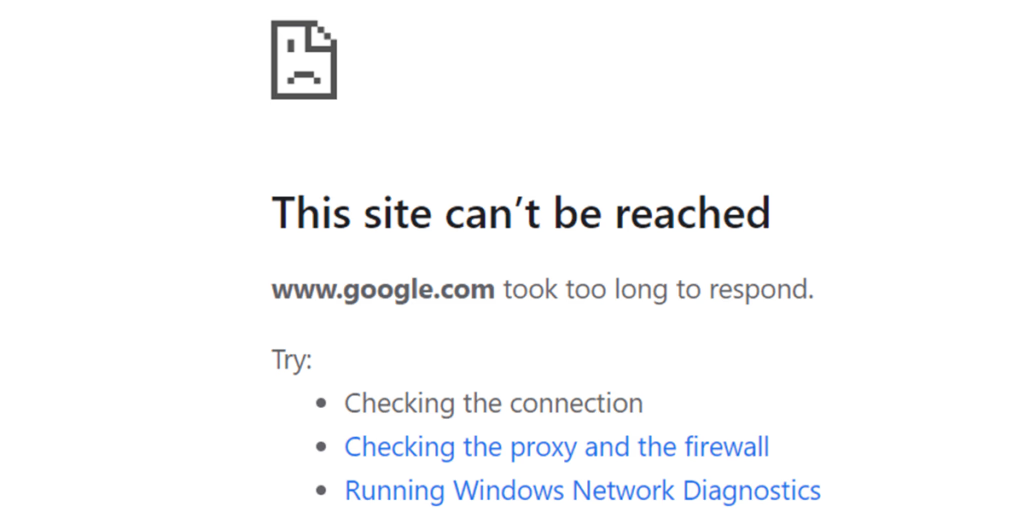
2. Your Site Lacks Authority and Backlinks
Your website might not have the trust or reputation Google looks for. Sites with few or low-quality backlinks struggle to gain authority, making it harder to compete in search rankings.
3. Google Penalized Your Site
You may be penalized by Google If you’ve violated Google’s guidelines —intentionally or not—your site may have been penalized. This could result from using spammy tactics, like keyword stuffing or buying low-quality backlinks, which can push your site far down or even out of search results.
4. You’re Targeting the Wrong Keywords
If your keywords don’t match what people are searching for, your site won’t get found. Your content needs to align with user intent, addressing their queries and providing the information they’re looking for.
5. Your Content Isn’t Worth Reading:
Thin, outdated, or generic content doesn’t engage readers or meet Google’s quality standards. If your content doesn’t provide value or answer user queries effectively, it won’t rank well in search results.
6. You’re Ignoring SEO
Skipping essential SEO practices leaves your site invisible to search engines. Without optimized titles, meta descriptions, headers, and internal links, search engines struggle to understand your content and rank it effectively.
7. Your Website Has Technical SEO Problems
Issues like slow page speeds, broken links, or missing HTTPS can negatively impact your site’s performance. These technical barriers make it harder for search engines to crawl your site and frustrate users, affecting your rankings.
8. Your Site Isn’t Mobile Optimized
Your website may break or become dysfunctional on mobile devices, making it difficult for users to navigate.
9. Your User Experience Needs Work
A clunky layout, intrusive pop-ups, or slow-loading pages can drive visitors away. Poor user experience signals to Google that your site isn’t meeting user expectations, which can result in lower rankings.
How to Fix a Site that Isn’t Showing Up on Google?
1. Ensure Proper Indexing
Crawling and indexing are essential for your website to appear in Google search results. If your pages are blocked by robots.txt or marked with noindex tags, they won’t be visible to search engines. Resolving these barriers should be your first priority to ensure your site gets discovered.
- Use Google Search Console to identify indexing issues. Check for errors in the Coverage or Page Indexing reports.
- Update your sitemap and submit it to Google Search Console.
- Fix robots.txt files or noindex tags blocking essential pages.
- Use the "site:yourdomain.com" search query to check which pages Google has indexed.
2. Build Backlinks and Authority
Google trusts quality backlinks from respected sources. Content that attracts natural links can boost your site’s authority and trustworthiness.
- Focus on earning high-quality backlinks from reputable and relevant websites.
- Create shareable content, such as guides, infographics, or research-based articles, to naturally attract links.
3. Fix SEO Penalties and Request Reconsideration
You can take steps to find out how, when, and why your site is being penalized and put a Google penalty recovery plan in place.
- Audit your site for harmful SEO practices, such as spammy backlinks or keyword stuffing, and remove them.
- Run SEO audits to ensure your website follows best practices.
- Clean up any toxic backlinks by disavowing them through Google Search Console.
- After addressing the issues, submit a reconsideration request to Google, following their Webmaster Guidelines.
4. Use the Right Keywords
Google focuses on matching user intent. Craft your content around the keywords your audience is searching for to ensure your site appears when they look for relevant information.
5. Create Value-Driven Content
Providing high-quality, helpful content is key to ranking on Google. Content that truly serves the needs of your audience will naturally gain traction and rank higher.
- Publish content that answers user questions and solves their problems.
- Ensure content is well-researched, visually appealing, and easy to read.
- Regularly update your existing content to keep it fresh, relevant, and competitive within your industry.
- Make sure your content is comprehensive enough to cover a topic thoroughly, but concise enough to maintain user engagement.
6. Optimize On-Page SEO
SEO is one of the main factors that determine whether your website shows up in search engine results pages (SERPs). Even if you implement all the improvements mentioned earlier, without proper SEO, your site will struggle to rank. SEO ensures that search engines understand your content, helping you to appear for the right search queries and drive relevant traffic.
You can handle your own SEO, but hiring a professional ensures a more tailored, effective strategy. They bring in expertise that can improve your rankings and ultimately grow your business.
- Fine-tune title tags to be concise, relevant, and contain target keywords.
- Craft meta descriptions that clearly summarize your content and encourage clicks.
- Use header tags (H1, H2, H3) to structure your content and improve readability.
- Add internal links to help visitors explore your site and to guide search engines in understanding your content hierarchy.
7. Fix Technical SEO Issues
Technical issues can have a major impact on your website’s performance, affecting both rankings and user experience.
If you suspect that your site might be facing a Google penalty, conducting a thorough technical SEO audit is the first step to uncover any issues that could be hindering your site’s visibility.
- Identify and address problems like slow loading times, broken links, and missing HTTPS. These technical issues can negatively impact both user experience and search engine crawlability.
- Ensure that search engines can easily crawl and index your pages. Fix any technical barriers that might prevent search engines from properly accessing or indexing your content.
8. Make Your Site Mobile Optimized
More users browse on mobile devices than ever before. A mobile-friendly site is essential for both user experience and rankings.
- Use Mobile-Friendly Test to check how well your site performs on mobile.
- Ensure your site loads quickly, looks good, and is easy to navigate across all screen sizes.
9. Enhance User Experience
A good user experience not only helps keep visitors engaged but also sends positive signals to Google, contributing to better rankings. A seamless UX and responsive design can also improve your conversion rate, turning visitors into customers.
- Simplify your navigation to help users find information easily.
- Eliminate pop-ups and distractions that can frustrate visitors.
- Improve page speed to reduce bounce rates and keep users satisfied.
